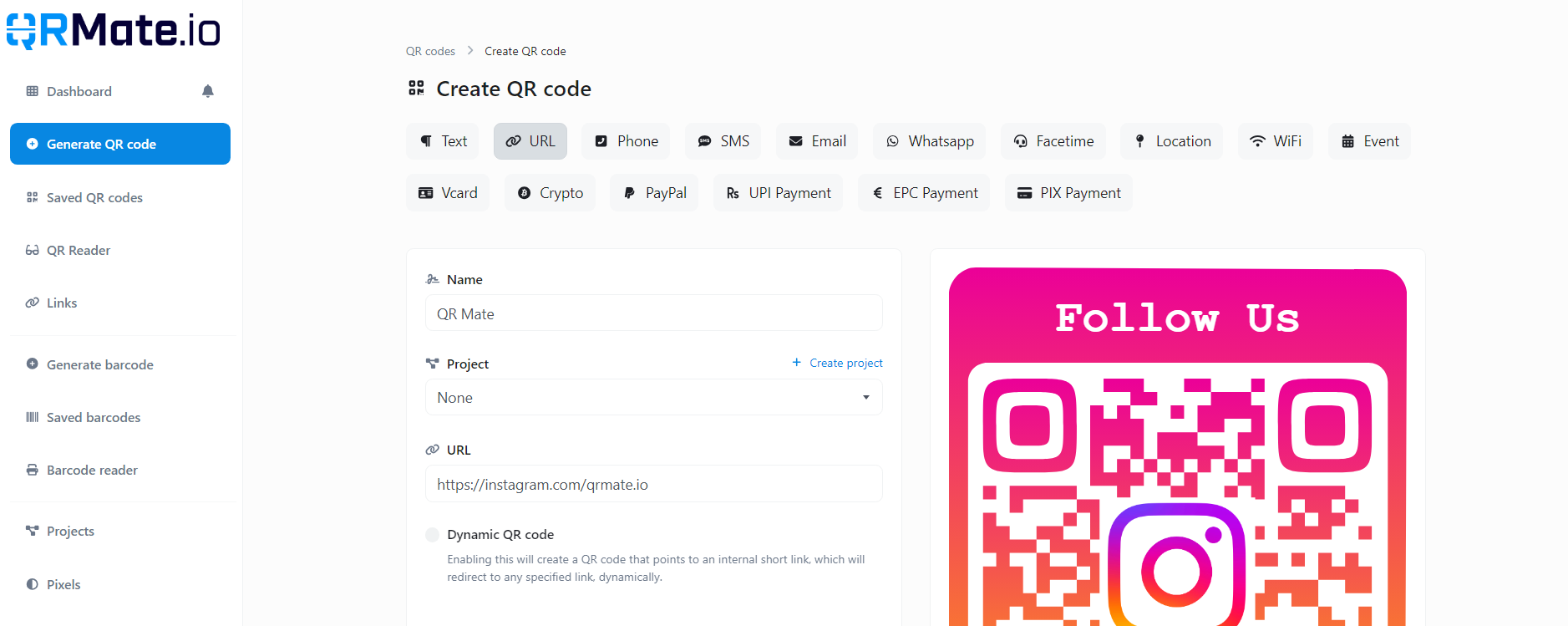
Drive Social Media Engagement with QR Codes
Created on 8 April, 2024 • 82 views • 2 minutes read
A Step-by-Step Guide How to Get More Followers Using QR Codes
In today's digital age, social media has become the heartbeat of online interaction. To stand out in the crowd, it's essential to drive engagement and visibility on platforms like Instagram, Facebook, Twitter, and more. Fortunately, with QRMate, a versatile QR code maker, you can effortlessly boost your social media presence. In this guide, we'll show you how to create dynamic QR codes for your social media accounts on qrmate.io.
Step 1: Sign Up or Log In to qrmate.io
Begin your journey by visiting qrmate.io and either signing up for a new account or logging in if you're an existing user. Registration is quick and straightforward, granting you access to a suite of powerful QR code creation tools.
Step 2: Choose URL Type and Add Your Social Media Profile Link
After logging in, head to the QR code generator section. Here, select the URL type and paste the link to your social media profile. Whether it's your Instagram, Facebook, Twitter, or any other social platform, qrmate.io supports them all. This step ensures that when users scan your QR code, they'll be directed straight to your social media profile.
Step 3: Customize Your QR Code
Next, personalize your QR code to make it visually appealing and aligned with your brand identity. qrmate.io offers various customization options, allowing you to choose colors, add logos, and incorporate branding elements to make your QR code stand out.
Step 4: Generate Your QR Code
With your customization complete, hit the "Create" button. qrmate.io will instantly create and save your unique QR code tailored to your social media profile link.
Step 5: Share Your QR Code
Once your QR code is generated, it's time to share it with your audience. Place it strategically on your marketing materials, business cards, posters, or digital platforms. Encourage your followers to scan the QR code to connect with you on social media and stay updated with your latest content.
Step 6: Track and Analyze Performance
You can take this one step ahead by utilizing qrmate.io's dynamic link to be able to track and monitor the performance of your QR code campaign. Track the number of scans, analyze user demographics, and gain valuable insights into your audience's engagement behavior. This data empowers you to refine your social media strategy and optimize your content for maximum impact.
Conclusion:
With qrmate.io's intuitive platform, driving engagement and traffic to your social media accounts has never been easier. Follow these simple steps to create dynamic QR codes that captivate your audience and elevate your online presence. Sign up for qrmate.io today and unlock the full potential of QR code marketing for your social media strategy.
Popular posts
-
-
Drive Social Media Engagement with QR Codes• 80 views
-